Shopify store construction: Twenty essentials

Starting a Shopify store can be exciting, but ensuring your success hinges on getting the foundational aspects right from the beginning. Here’s a detailed guide outlining the 20 things every new Shopify store owner needs to understand for a smooth setup and effective launch.
1. Define Your Niche and Target Audience
Before you even touch Shopify, you need a clear idea of your store’s niche and target audience. Are you selling to eco-conscious buyers, gamers, or fashionistas? Understanding this helps you craft a store that speaks directly to your customers’ needs and desires.
2. Choose the Right Shopify Plan
Shopify offers multiple plans, from Basic to Advanced and even Shopify Plus for enterprises. For most new store owners, the Basic plan is sufficient, but carefully compare features like transaction fees and additional user accounts to decide.
3. Secure a Domain Name
A memorable domain is essential for building your brand identity. While Shopify offers a domain purchasing service, you can also buy one externally and connect it to your store. Aim for something short, relevant, and easy to spell.
4. Select an Appealing Theme
Your store’s theme sets the tone for your customer’s experience. Shopify provides free and paid themes, but ensure the one you pick matches your brand aesthetics and offers mobile responsiveness. Customization options should also align with your vision.
5. Understand Your Brand Identity
From your logo to your color palette and typography, your store should reflect a cohesive brand identity. Tools like Canva can help you design a professional logo, while Shopify’s built-in editor can assist with color schemes.
6. Set Up Payments
Shopify Payments is the easiest option for new store owners, but it’s worth exploring alternatives like PayPal, Stripe, or regional payment methods. Look into transaction fees, processing times, and customer preferences in your target market.
7. Configure Shipping Settings
Shipping can make or break a sale. Decide whether you’ll offer free shipping, flat rates, or real-time carrier calculations. If you’re starting with a small range, ensure you understand Shopify’s shipping zones and how to calculate costs.
8. Organize Your Products
Your products should be easy to find and categorize. Use collections and tags to sort items logically, whether by type, use case, or audience. For example, an apparel store might have collections for “Summer Wear” or “Men’s Accessories.”
9. Write Strong Product Descriptions
A product description is more than a list of features; it’s a sales pitch. Highlight benefits, use persuasive language, and ensure the tone aligns with your brand. Use bullet points for readability and include technical specs where relevant.
10. Optimize Product Images
High-quality, well-lit photos can drastically increase your conversion rates. Invest in good photography or use tools like Canva for editing. Ensure your images are properly sized and compressed to maintain fast loading speeds.
11. Prioritize SEO Basics
Search Engine Optimization (SEO) begins on day one. Optimize product titles, descriptions, and image alt text with keywords your audience might search for. Also, create a compelling meta description for your homepage.
12. Install Key Apps
Shopify’s App Store offers tools to enhance functionality. Install apps for email marketing (like Klaviyo), reviews (Yotpo), and analytics. Be cautious about overloading your store with unnecessary apps, as they can slow performance.
Conclusion
Building a Shopify store isn’t just about setting up an online presence—it’s about laying a strong foundation for growth and sustainability. By following these 20 essential steps, you’ll be well-prepared to attract customers, deliver exceptional experiences, and scale your business effectively.


A human being
Art can change the world – and everybody is an artist. Those who scribble stickmen. Those who paint chapel ceilings. Those who tattoo biceps. Those who are careful with pigment on canvas. Those who create fantasy characters. Those who paint pet portraits. Those who yarn bomb. Those who write poems on crappy old cardboard.
My art lives on the bottom of skateboard decks. It's designed for you to destroy. For you, the rider, my art may come second to the deck’s ability to perform – and that’s awesome. To me, art comes first. Always.
It’s how I think. It’s who I am. It’s what I am.
A machine
This article has been created with the help of artificial intelligence platforms ChatGPT and Bard. If there are inaccuracies or there are opportunities for improvement, please let me know.
BellyRash